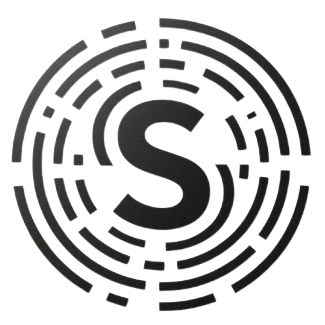如何管理多个域名?
SSLcat 提供了强大的多域名管理功能,让你可以统一管理多个业务域名的 SSL 证书和转发配置。
多域名配置结构
在配置文件中定义多个域名:
# 多域名配置示例
certificates:
- domain: "example.com"
validation: "http"
auto_renew: true
- domain: "www.example.com"
validation: "http"
auto_renew: true
- domain: "api.example.com"
validation: "http"
auto_renew: true
- domain: "admin.example.com"
validation: "http"
auto_renew: true
proxies:
- domain: "example.com"
target: "http://localhost:3000"
protocol: "http"
- domain: "www.example.com"
target: "http://localhost:3000"
protocol: "http"
- domain: "api.example.com"
target: "http://localhost:8080"
protocol: "http"
- domain: "admin.example.com"
target: "http://localhost:9000"
protocol: "http"通配符证书管理
使用通配符证书简化多域名管理:
# 通配符证书配置
certificates:
- domain: "*.example.com"
validation: "dns"
dns_provider: "cloudflare"
dns_credentials:
api_token: "your-api-token"
auto_renew: true
proxies:
- domain: "www.example.com"
target: "http://localhost:3000"
certificate: "*.example.com"
- domain: "api.example.com"
target: "http://localhost:8080"
certificate: "*.example.com"
- domain: "admin.example.com"
target: "http://localhost:9000"
certificate: "*.example.com"批量证书操作
支持批量证书管理操作:
- 批量申请 - 一次性申请多个域名的证书
- 批量续期 - 批量续期所有证书
- 批量下载 - 打包下载所有证书
- 批量导入 - 批量导入证书文件
域名分组管理
按业务或环境分组管理域名:
# 按环境分组
certificates:
production:
- domain: "example.com"
- domain: "www.example.com"
- domain: "api.example.com"
staging:
- domain: "staging.example.com"
- domain: "staging-api.example.com"
development:
- domain: "dev.example.com"
- domain: "dev-api.example.com"自动化运维
多域名的自动化管理:
- 自动申请 - 新增域名时自动申请证书
- 自动续期 - 定期检查并续期证书
- 自动部署 - 证书更新后自动部署
- 自动监控 - 监控所有域名证书状态
管理面板操作
通过 Web 管理面板管理多域名:
- 域名列表 - 查看所有配置的域名
- 证书状态 - 显示每个域名的证书状态
- 批量操作 - 选择多个域名进行批量操作
- 分组视图 - 按分组显示域名
监控和告警
多域名监控功能:
- 证书到期监控 - 监控所有证书到期时间
- 域名健康检查 - 定期检查域名可访问性
- 批量告警 - 批量发送告警通知
- 统计报告 - 生成多域名统计报告
最佳实践
多域名管理的最佳实践:
- 合理规划 - 根据业务需求规划域名结构
- 使用通配符 - 尽可能使用通配符证书
- 分组管理 - 按环境或业务分组管理
- 自动化运维 - 启用自动化管理功能
- 定期检查 - 定期检查证书状态
通过 SSLcat 的多域名管理功能,你可以轻松管理大量域名的 SSL 证书和转发配置。