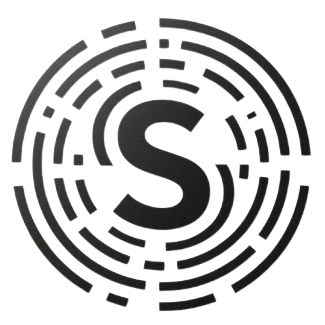How to troubleshoot issues?
When you encounter problems with SSLcat, you can follow these steps for systematic troubleshooting.
1. Check Service Status
First, confirm that the SSLcat service is running correctly:
# Check process status
ps aux | grep sslcat
# Check port listening
netstat -tlnp | grep :443
netstat -tlnp | grep :80
# Check service status (systemd)
systemctl status sslcat
# Check service logs
journalctl -u sslcat -f2. Check Configuration File
Verify that the configuration file is correct:
# Check configuration file syntax
sslcat --config sslcat.conf --check
# Test the configuration file
sslcat --config sslcat.conf --test
# Show configuration details
sslcat --config sslcat.conf --show-config3. Check Network Connection
Confirm that the network connection is normal:
# Check domain resolution
nslookup your-domain.com
dig your-domain.com
# Check port connectivity
telnet your-domain.com 443
telnet your-domain.com 80
# Check firewall
iptables -L
ufw status4. Check SSL Certificate
Verify the status of the SSL certificate:
# Check certificate files
ls -la /var/lib/sslcat/certs/
# Verify certificate content
openssl x509 -in /var/lib/sslcat/certs/your-domain.com.crt -text -noout
# Check certificate expiration date
openssl x509 -in /var/lib/sslcat/certs/your-domain.com.crt -dates -noout
# Test SSL connection
openssl s_client -connect your-domain.com:443 -servername your-domain.com5. Check Log Files
Analyze log files to identify problems:
# View application log
tail -f /var/log/sslcat/sslcat.log
# View access log
tail -f /var/log/sslcat/access.log
# View error log
tail -f /var/log/sslcat/error.log
# Search for specific errors
grep -i "error" /var/log/sslcat/sslcat.log
grep -i "failed" /var/log/sslcat/sslcat.log6. Common Problem Diagnosis
Common problems and their solutions:
Service Fails to Start
- Port in Use - Check if the port is occupied by another program
- Permission Issues - Check file and user permissions
- Configuration Error - Validate the configuration file syntax
- Missing Dependencies - Check if system dependencies are installed
Certificate Request Fails
- Domain Resolution Issues - Check if the domain is correctly resolved
- Port Access Issues - Ensure ports 80 and 443 are accessible
- Let's Encrypt Limits - Check if rate limits have been reached
- Network Connection Issues - Check the server's network connection
Proxy Not Working
- Backend Service Issues - Check if the backend service is running correctly
- Configuration Error - Verify the forwarding configuration is correct
- Network Connection - Check the network connection to the backend
- Load Balancing Issues - Check the load balancing configuration
7. Performance Troubleshooting
Methods for diagnosing performance issues:
# Check system resources
top
htop
free -h
df -h
# Check number of network connections
ss -tuln | grep :443
netstat -an | grep :443 | wc -l
# Check memory usage
cat /proc/meminfo
ps aux --sort=-%mem | head
# Check disk I/O
iostat -x 1
iotop8. Security Troubleshooting
Checks for security-related issues:
# Check firewall rules
iptables -L -n
ufw status verbose
# Check access logs
grep -i "blocked" /var/log/sslcat/access.log
grep -i "banned" /var/log/sslcat/access.log
# Check security events
grep -i "security" /var/log/sslcat/sslcat.log
grep -i "attack" /var/log/sslcat/sslcat.log9. Debug Mode
Enable debug mode to get detailed information:
# Enable debug mode
sslcat --config sslcat.conf --debug
# Set log level
sslcat --config sslcat.conf --log-level debug
# Enable verbose output
sslcat --config sslcat.conf --verbose10. Getting Help
If the problem persists:
- Check the Documentation - Read the official documentation and FAQ
- Community Support - Search for similar issues on GitHub Issues
- Submit an Issue - Submit a detailed issue report on GitHub
- Collect Logs - Gather relevant log information
Issue Report Template
Please include the following information when submitting an issue:
- System Information - Operating system version, architecture
- SSLcat Version - The version of SSLcat you are using
- Configuration File - Relevant parts of your configuration file
- Error Logs - The complete error log
- Steps to Reproduce - Detailed steps to reproduce the issue
Most issues can be effectively resolved through systematic troubleshooting.