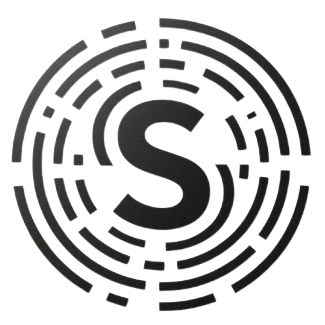What operating systems does SSLcat support?
SSLcat is developed in Go and natively supports cross-platform deployment. Here are the detailed support details:
Linux Distributions
This is the main runtime environment for SSLcat, supporting all major distributions:
- Ubuntu - Version 18.04+, 20.04 LTS or newer recommended
- Debian - Version 9+, Debian 11 or newer recommended
- CentOS - Version 7+, including CentOS Stream
- RHEL - Version 7+
- Rocky Linux - Version 8+
- AlmaLinux - Version 8+
- Fedora - Latest versions
- openSUSE - Leap 15+
macOS
Supports both Intel and Apple Silicon (M1/M2) chips:
- Intel Mac - macOS 10.15+
- Apple Silicon - macOS 11+, with native ARM64 support
On macOS, it is mainly used for local development and testing. Linux is recommended for production environments.
Windows
Supports Windows 10/11 and Windows Server:
- Windows 10 - Version 1903+
- Windows 11 - All versions
- Windows Server - 2019+
The Windows version is mainly for testing and development. Linux is strongly recommended for production environments.
Architecture Support
SSLcat provides multi-architecture binary files:
- amd64 - Intel/AMD 64-bit processors
- arm64 - ARM 64-bit processors (e.g., Apple M1/M2)
- arm - ARM 32-bit processors
- 386 - Intel 32-bit processors
System Requirements
Minimum Configuration:
- CPU: 1 core
- Memory: 256MB
- Storage: 100MB of available space
- Network: Ports 80 and 443 must be available
Recommended Configuration:
- CPU: 2 cores or more
- Memory: 512MB or more
- Storage: 1GB of available space
- Network: Stable internet connection
Installation Methods
Different operating systems have different installation methods:
- Linux - One-click installation script or manual download of the binary file
- macOS - Homebrew or manual download
- Windows - Manual download or use a package manager
For specific installation steps, please refer to the installation documentation in the GitHub repository.