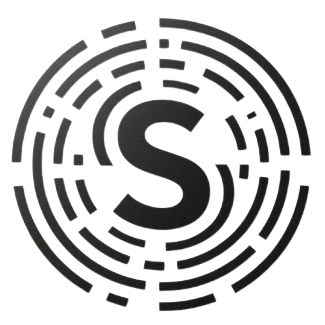Does it support PHP/FastCGI?
Yes. SSLcat connects to PHP‑FPM via FastCGI to run PHP applications such as WordPress, Laravel, and more.
Quickstart (Admin Panel)
- Login → Sites → New site
- Type: PHP Site (FastCGI)
- Set domain and document root (e.g.
/var/www/app) - Set PHP‑FPM address:
unix:/run/php/php8.2-fpm.sockor127.0.0.1:9000 - Save
Routing and rewrites
- Default entry file:
index.php - For frameworks (e.g. Laravel), enable a “frontend routing fallback” to route non‑static hits to the entry.
- Static assets (e.g. under
/public) should be served directly by the static server.
Example (YAML)
php_sites:
- domain: "app.example.com"
root: "/var/www/app/public"
fpm: "unix:/run/php/php8.2-fpm.sock" # or "127.0.0.1:9000"
index_files: ["index.php", "index.html"]
route_fallback_to: "index.php"
client_max_body_bytes: 104857600
Troubleshooting
- 502/connection: verify PHP‑FPM address, service status, and socket permissions.
- Upload limits: ensure both SSLcat
client_max_body_bytesand PHPupload_max_filesize/post_max_sizeare set appropriately. - Rewrite issues: use
route_fallback_toor handle in application.