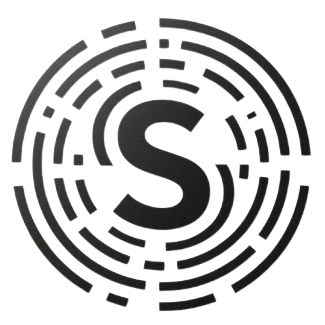Does SSLcat support HTTP/3 and QUIC?
Yes, SSLcat has full support for the HTTP/3 protocol (QUIC). This is one of the important technical features of SSLcat v1.3.16-rc10.
What are HTTP/3 and QUIC?
HTTP/3 is the third major version of the Hypertext Transfer Protocol. Unlike previous versions that relied on TCP, HTTP/3 uses QUIC, a new transport protocol built on top of UDP.
SSLcat's HTTP/3 Support
SSLcat implements HTTP/3 support through the quic-go library in Go:
- Automatic Negotiation - The client and server automatically negotiate the best protocol to use
- Backward Compatibility - Supports HTTP/2 and HTTP/1.1 simultaneously
- TLS 1.3 - HTTP/3 uses the latest TLS 1.3 encryption
- 0-RTT - Supports 0-RTT connection resumption
Performance Advantages
Performance improvements of HTTP/3 compared to traditional protocols:
- Faster Connection Establishment - Reduces the number of handshakes, lowering latency
- More Efficient Multiplexing - Avoids head-of-line blocking issues
- Network Switching Friendly - Performs better in mobile network environments
- Congestion Control - More intelligent traffic control
Configuration Requirements
To enable HTTP/3, the following conditions must be met:
- UDP Port - UDP port 443 must be open (shared with HTTPS)
- Client Support - The browser needs to support HTTP/3
- Network Environment - Some networks may restrict UDP traffic
Browser Support
Support for HTTP/3 in major browsers:
- Chrome - Enabled by default since version 88+
- Firefox - Enabled by default since version 88+
- Safari - Supported since version 14+
- Edge - Supported since version 88+
Practical Use Cases
HTTP/3 is particularly suitable for the following scenarios:
- High-Latency Networks - Satellite networks, mobile networks
- Loading Multiple Resources - Web pages with many images, CSS, and JS files
- Real-Time Applications - Online gaming, video conferencing
- CDN Acceleration - Content Delivery Networks
Monitoring and Debugging
SSLcat provides monitoring information related to HTTP/3:
- Protocol Statistics - Shows the usage ratio of HTTP/1.1, HTTP/2, and HTTP/3
- Connection Information - Displays the protocol version used by the client
- Performance Metrics - Connection establishment time, transfer speed, etc.
Troubleshooting
If HTTP/3 is not working, possible reasons include:
- Firewall Restrictions - Check if UDP port 443 is open
- Client Not Supported - Use a newer version of the browser
- Network Issues - Some network environments may block UDP traffic
- Configuration Errors - Check if the SSLcat configuration is correct
You can check the actual protocol version used in the Network panel of your browser's developer tools.