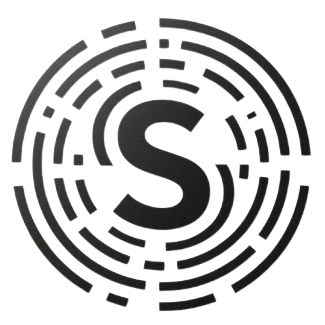What is graceful restart?
Graceful Restart is one of SSLcat's core features. It allows you to restart the server without interrupting existing services, ensuring the stability and availability of your production environment.
Problems with Traditional Restarts
Traditional restarts can cause the following issues:
- Connection Interruption - All ongoing connections are forcibly disconnected
- Service Unavailability - The service is completely inaccessible during the restart
- Poor User Experience - Users may encounter connection errors or page load failures
- Data Loss - Requests being processed may be lost
How SSLcat's Graceful Restart Works
SSLcat's graceful restart is achieved through the following steps:
- Stop Accepting New Connections - No longer accepts new client connections
- Maintain Existing Connections - Continues to handle established connections
- Wait for Connections to Complete - Waits for existing requests to be fully processed
- Graceful Shutdown - Safely shuts down the server process
- Start New Process - Starts a new version of SSLcat
- Resume Service - The new process begins to accept connections
Technical Implementation Details
SSLcat uses Go's signal handling mechanism for graceful restarts:
- SIGTERM Signal - Receives the termination signal sent by the system
- Connection Pool Management - Tracks all active connections
- Timeout Mechanism - Sets a maximum wait time to avoid infinite waiting
- State Synchronization - Ensures that configuration and certificate states are correctly passed on
Use Cases
A graceful restart is particularly useful in the following scenarios:
- Version Updates - Upgrading to a new version of SSLcat
- Configuration Changes - Restarting after modifying the configuration file
- Certificate Updates - Updating SSL certificates
- System Maintenance - Regular maintenance and optimization
- Failure Recovery - Recovering from an abnormal state
How to Trigger a Graceful Restart
There are several ways to trigger a graceful restart:
- Command Line - Use the
sslcat --reloadcommand - System Signal - Send a SIGTERM signal to the process
- Admin Panel - Operate through the web admin interface
- systemd - Use
systemctl reload sslcat
Monitoring and Logs
SSLcat provides detailed logs for graceful restarts:
- Restart Start - Records the start time of the restart
- Connection Statistics - Displays the number of currently active connections
- Wait Time - Records the time spent waiting for connections to complete
- Restart Complete - Records the completion time of the restart
Configuration Options
You can adjust the behavior of graceful restarts through the configuration file:
- graceful_timeout - Sets the maximum wait time (default is 30 seconds)
- max_connections - Sets the maximum number of connections
- log_level - Sets the level of detail for logs
Best Practices
Recommendations for using graceful restart:
- Choose a Suitable Time - Perform restarts during off-peak hours
- Monitor Connection Count - Ensure the number of connections is within a reasonable range
- Back Up Configuration - Back up important configurations before restarting
- Verify in a Test Environment - Test the new version in a test environment first
- Prepare a Rollback Plan - Have a plan for a quick rollback if needed
Troubleshooting
If a graceful restart fails, possible reasons include:
- Too Many Connections - The number of active connections exceeds the limit
- Timeout Setting - The wait time is set too short
- Insufficient Resources - Not enough system memory or CPU
- Configuration Error - The new configuration has a syntax error
A graceful restart is an important feature for production environments, ensuring high availability and a continuous user experience.